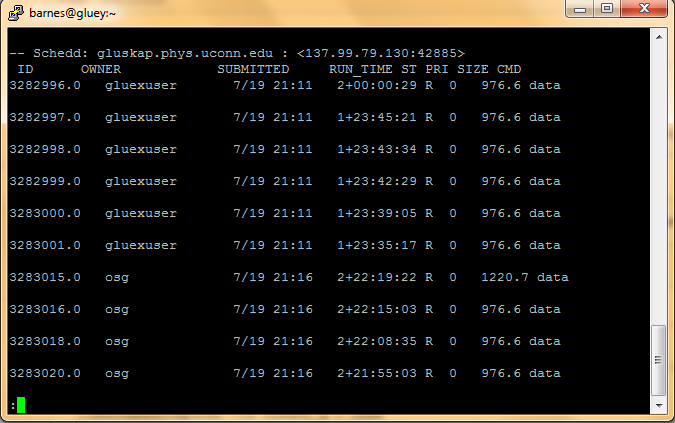How to Monitor Jobs
Jump to navigation
Jump to search
How to Monitor Jobs
Once jobs have been submitted to the cluster, monitoring can be performed using the following command in a terminal
[username@computer ~]$ condor_q | less
This will display
- the process ID
- the owner of the job
- the date and time it was submitted
- how long it has been running
- its current status (run, held, idle)
- the job size
- program name