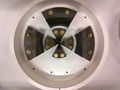Active Collimator Installation Pictures
Active Collimator
The active collimator has been delivered to JLab by John Bartolotta. As of July 1, 2014 Alex Barnes is in charge of the assembly, testing, installation and analysis of the active collimator and the data collected with it.
The active collimator is a beam position monitor that consists of a set of machined tungsten wedges placed in two concentric rings about a central hole of 5mm. When the beam hits a wedge it creates a current which can be readout through a preamplifier. Each ring consists of 4 wedges corresponding to +X, +Y, -X, and -Y directions.
Assembly
Components
- Screws
- brass
- round-headed
- 4-40 type
- 3/4 inch long
- Nuts
- brass
- 4-40 type
- 1/4 inch
- Drill bit used to drill out screw head
- 1/32 inch drill bit
- ream out the hole after using the drill bit to give it a taper
- the process is trial and error; drill and mount the RF connector until satisfied
- test connection by measuring the resistance from the RF signal connector to the screw
Pictures
Below are pictures of the assembling process
Installation
The active collimator has been installed in the collimator cave in Hall D. A shielding box was constructed out of plexi and placed above the active collimator.
Initial noise measurements
Initial noise measurements were recorded by Trent Allison on October 6, 2014. Below is a gallery of the waveforms from each wedge at each gain.
Monitoring screens
Acronyms
- EPICS - Experimental Physics and Industrial Control System
- IOC - Input Output Controller (software component)
- CSS - Control System Studio (application development environment)
- OPI file - Operator Interface file (application within CSS)
- AC - Active collimator
- Monticello - the MEDM main display gui that pops up when medm is started
- MEDM - Motif-based Editor and Display Manager (see here) used for graphical displays of active EPICS components by the accelerator, and accessed from the counting house by shift workers.
Viewing AC waveforms in Monticello
Accessing CSS AC GUI
Analysis
Analysis software can be found on the hdops account on the gluon machines in the directory ~/acanalyzer