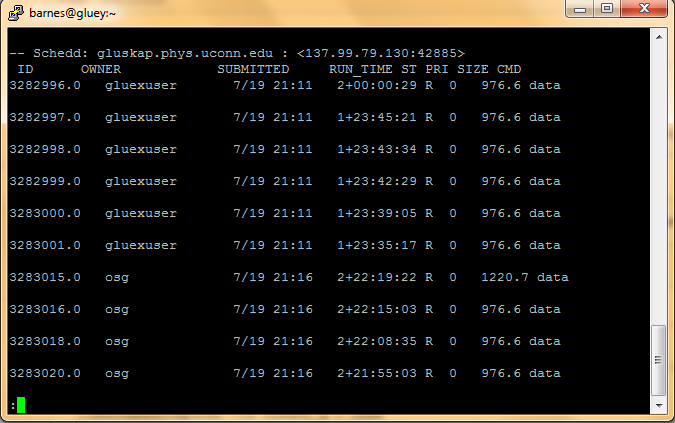Difference between revisions of "How to Monitor Jobs"
Jump to navigation
Jump to search
m |
m |
||
| Line 17: | Line 17: | ||
*the job size | *the job size | ||
*program name | *program name | ||
| + | |||
If there are any concerns about a specific job, please contact the main administrator. | If there are any concerns about a specific job, please contact the main administrator. | ||
Revision as of 17:02, 23 July 2013
How to Monitor Jobs
Once jobs have been submitted to the cluster, monitoring can be performed using the following command in a terminal
[username@computer ~]$ condor_q -submitter <username>| less
This will display
- the process ID
- the owner of the job
- the date and time it was submitted
- how long it has been running
- its current status (run, held, idle)
- the job size
- program name
If there are any concerns about a specific job, please contact the main administrator.